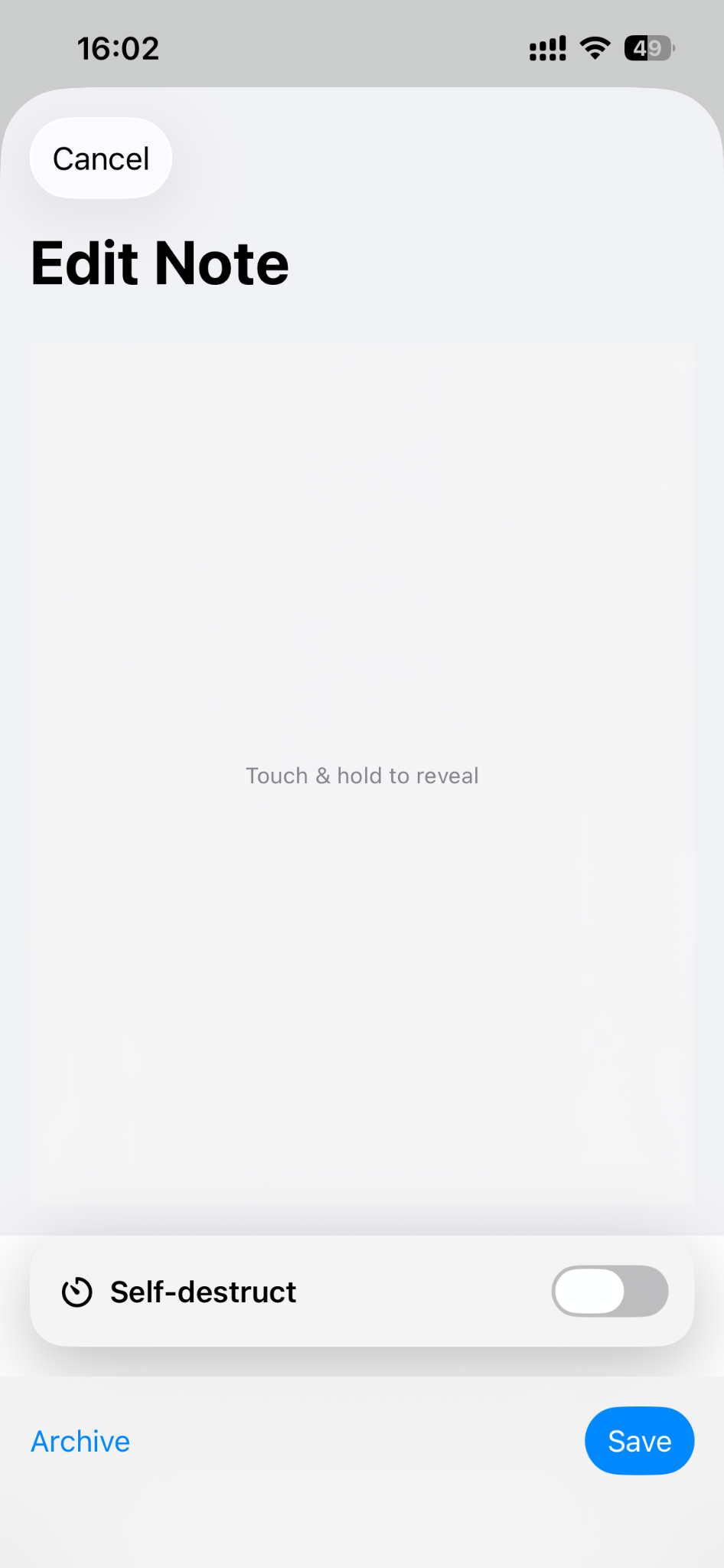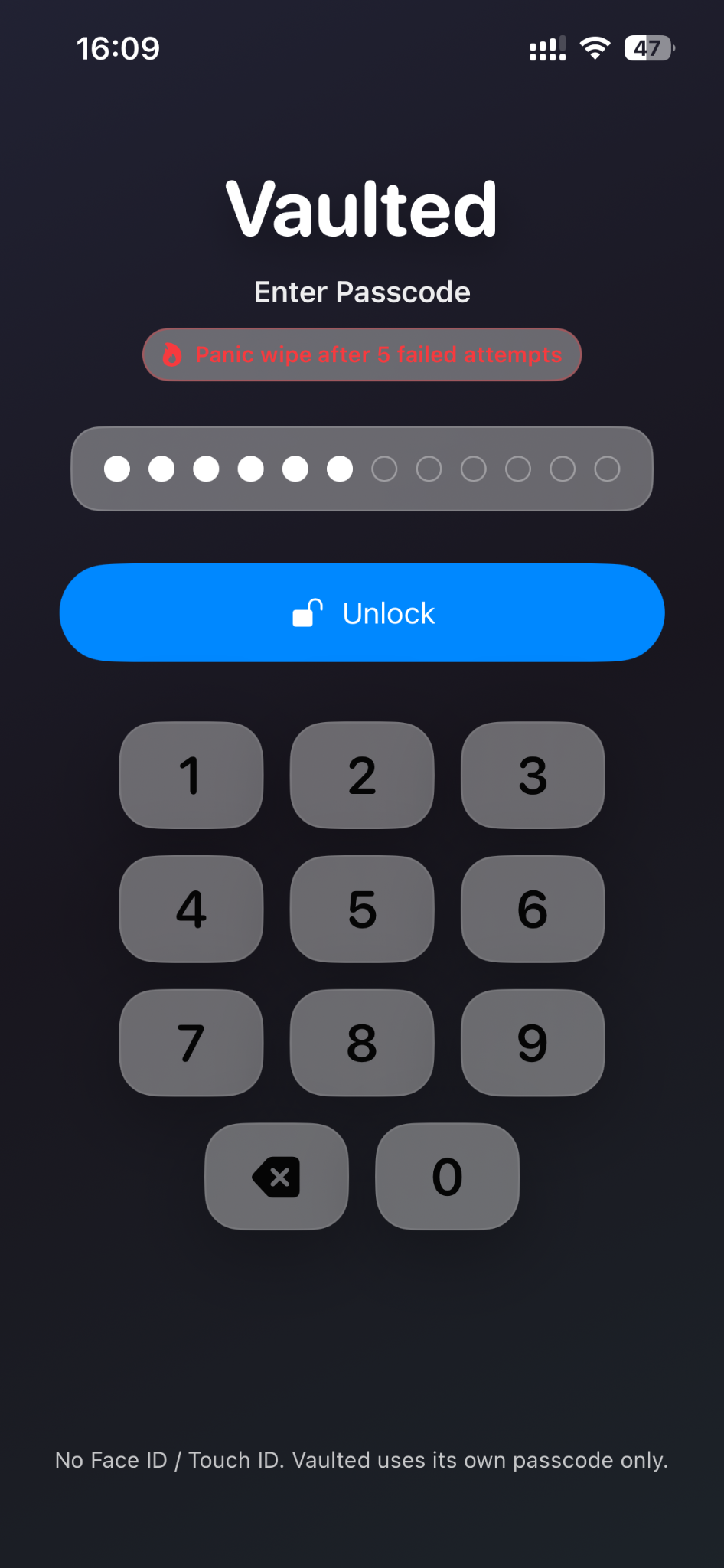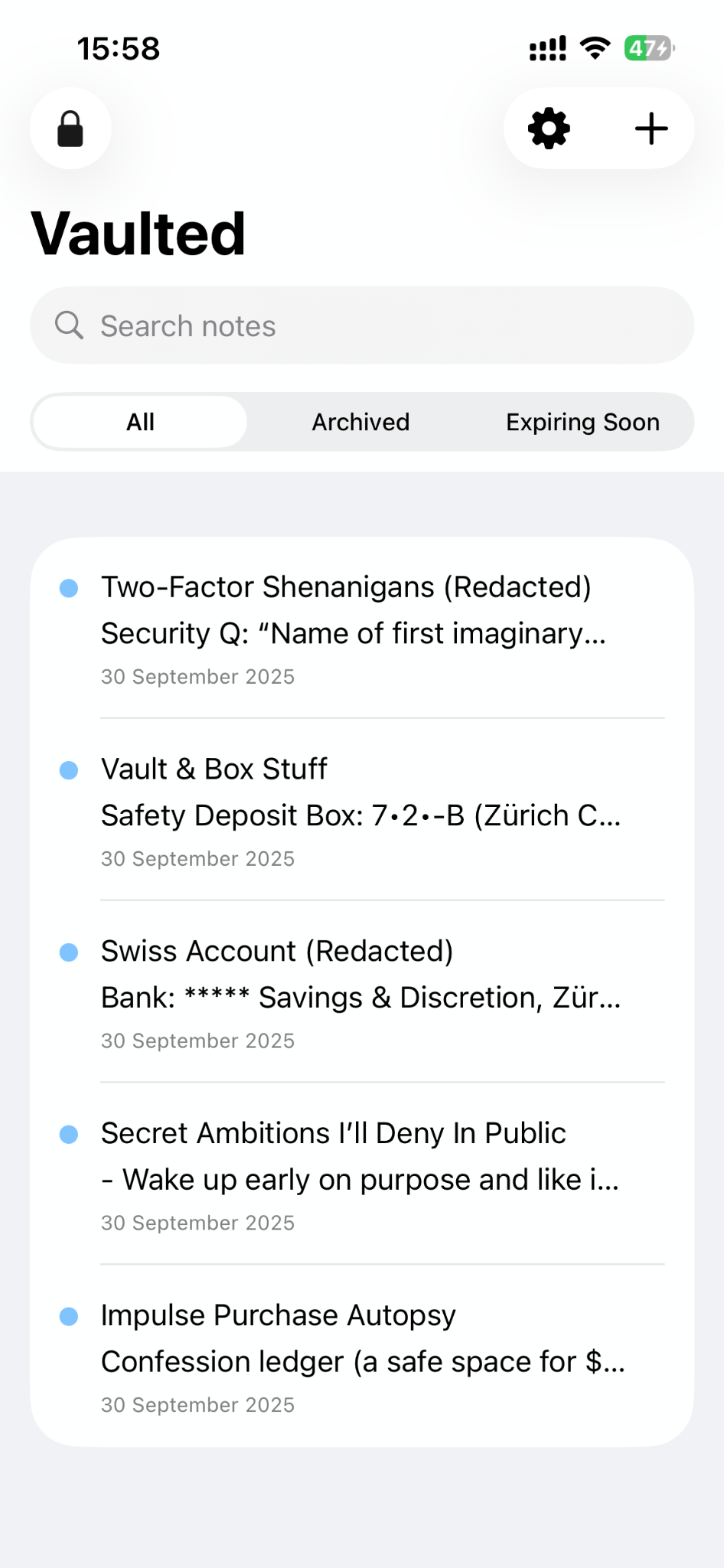
Private by default. Blunt by design.
Vaulted keeps your notes encrypted at rest, accessible only with your in-app passcode. Close it and it locks. Try to record and content shields. Set notes to clean themselves up on a schedule.
Own your data
100% on-device. No cloud, account, analytics, or trackers—no network access at all.
App-only passcode
Your phone passcode and biometrics can't open it. Vaulted uses its own passcode only.
Instant auto-lock
Locks the moment you leave. App-switcher previews are masked to hide content.
Screen-capture shielding
Hides content during screen recording or mirroring to stop accidental leaks.
Timed self-destruct
Optional retention rules auto-remove notes after creation or last open.
Shoulder-surfing defense
Hold-to-reveal editor and clipboard controls to limit copy/paste.
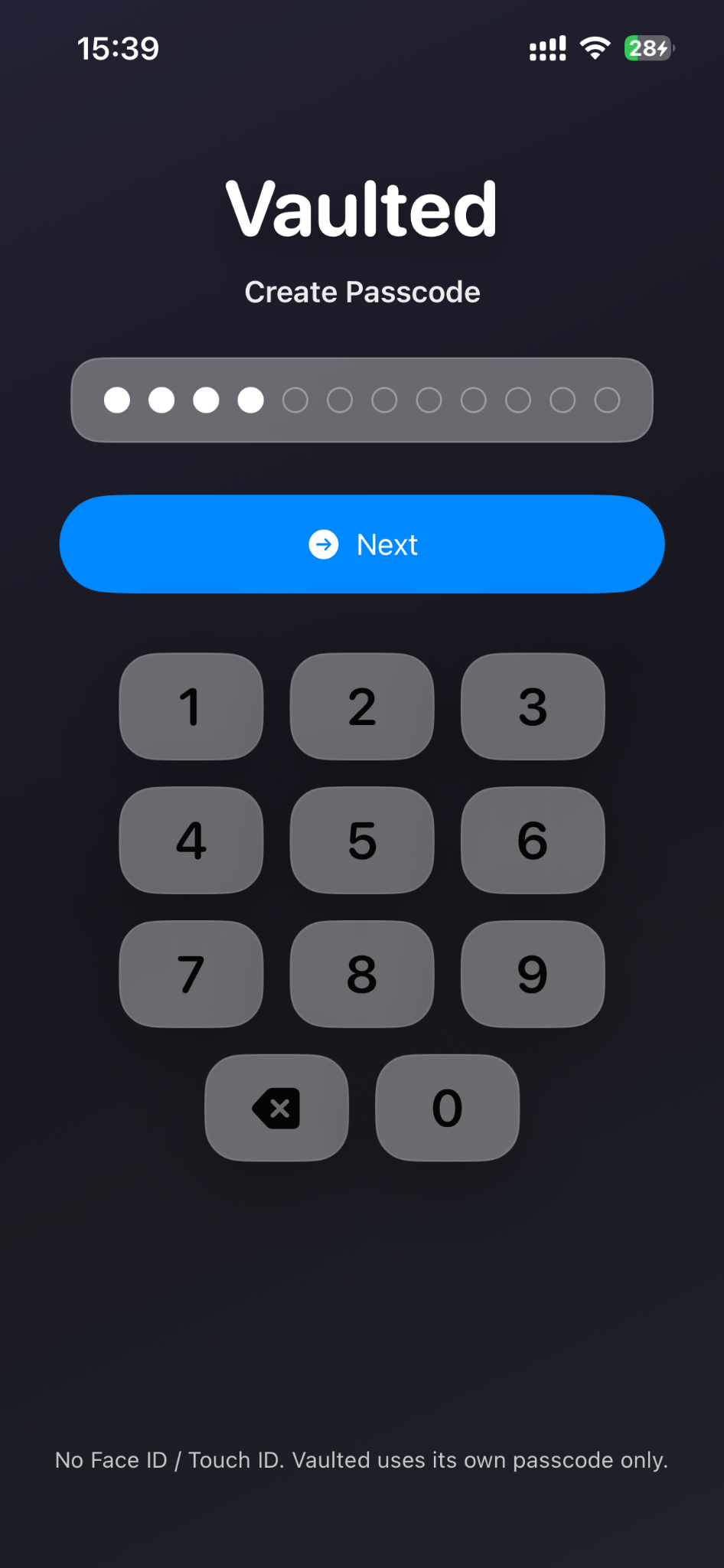
Set your app-specific passcode
Vaulted is intentionally separate from your device lock. Only your in-app passcode can unlock notes.
- No Face/Touch ID
- 4–12 digits
- Change anytime
A peek (without the leaks)
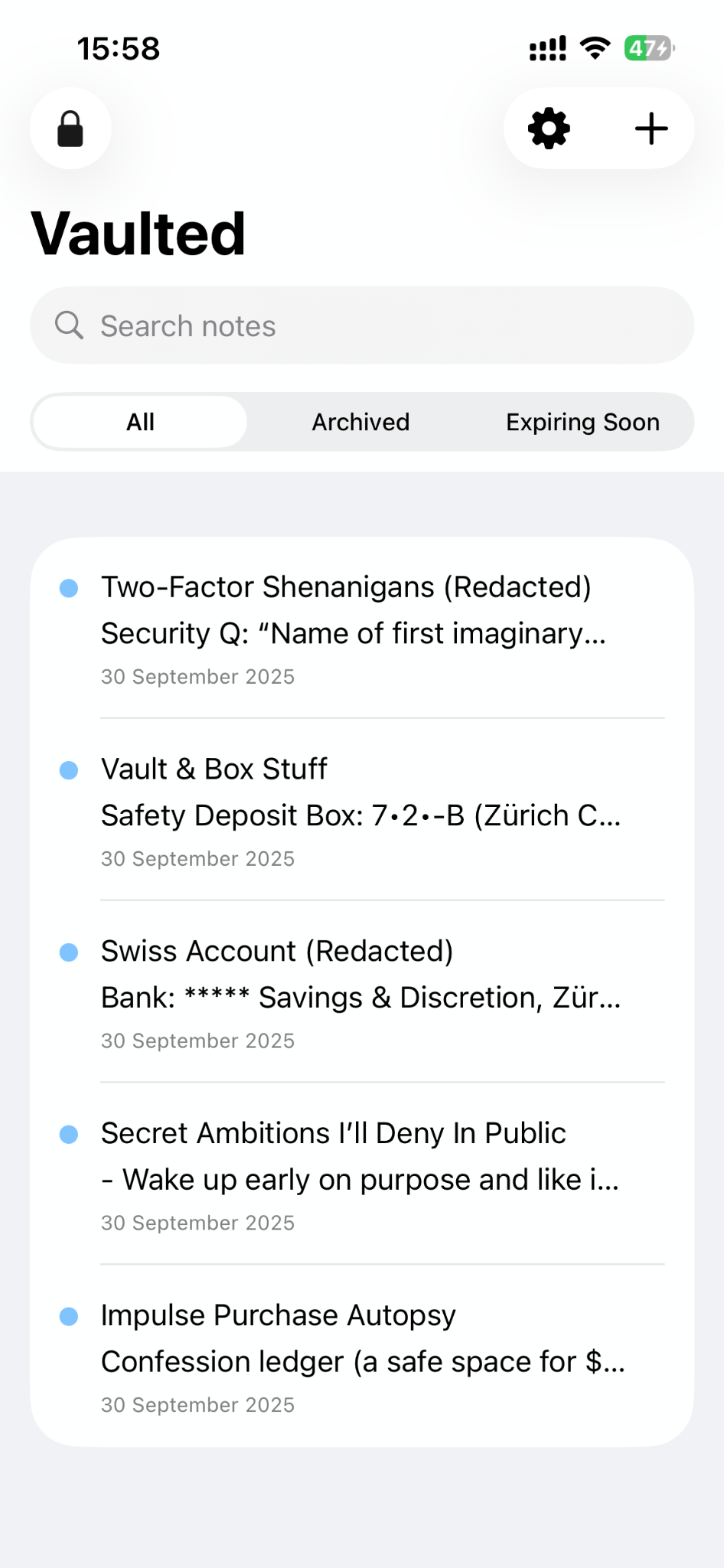
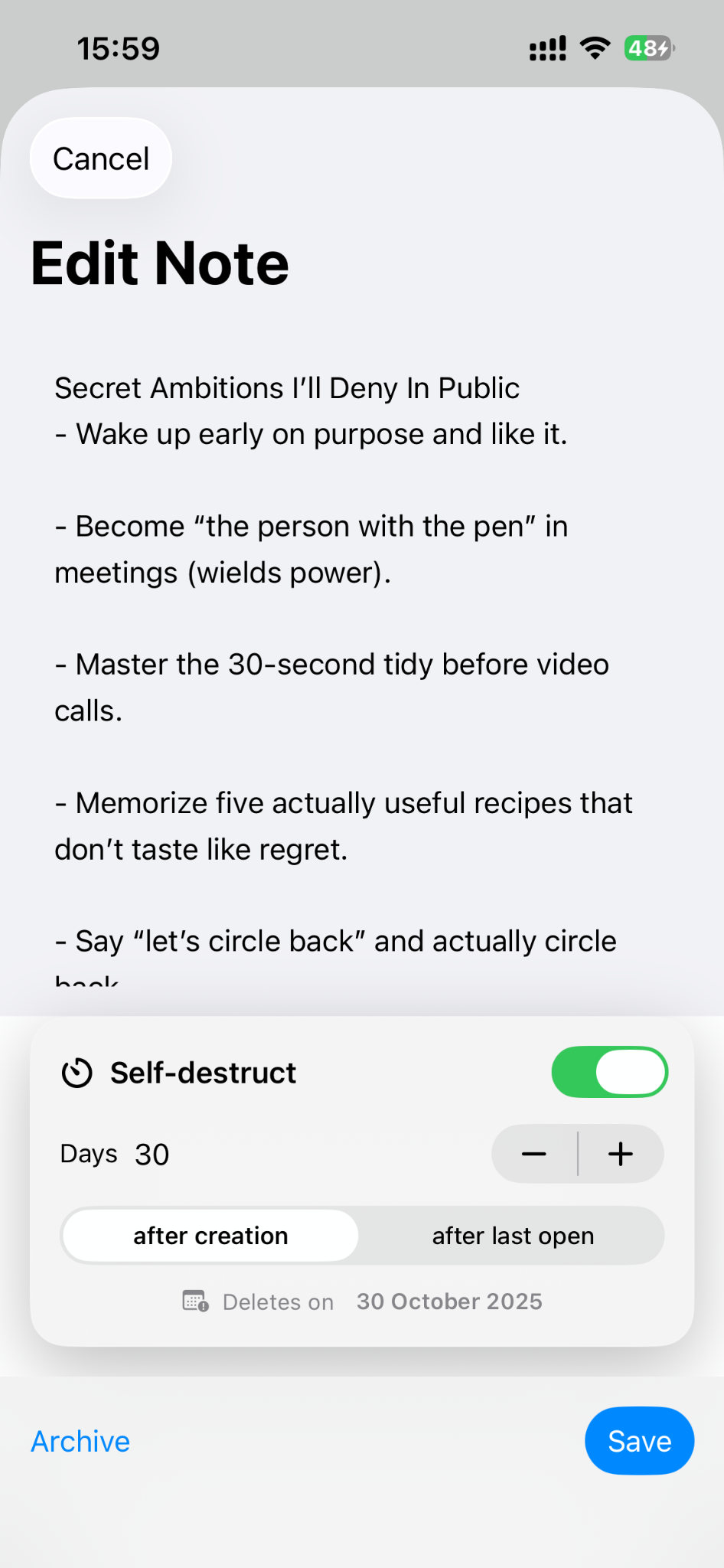
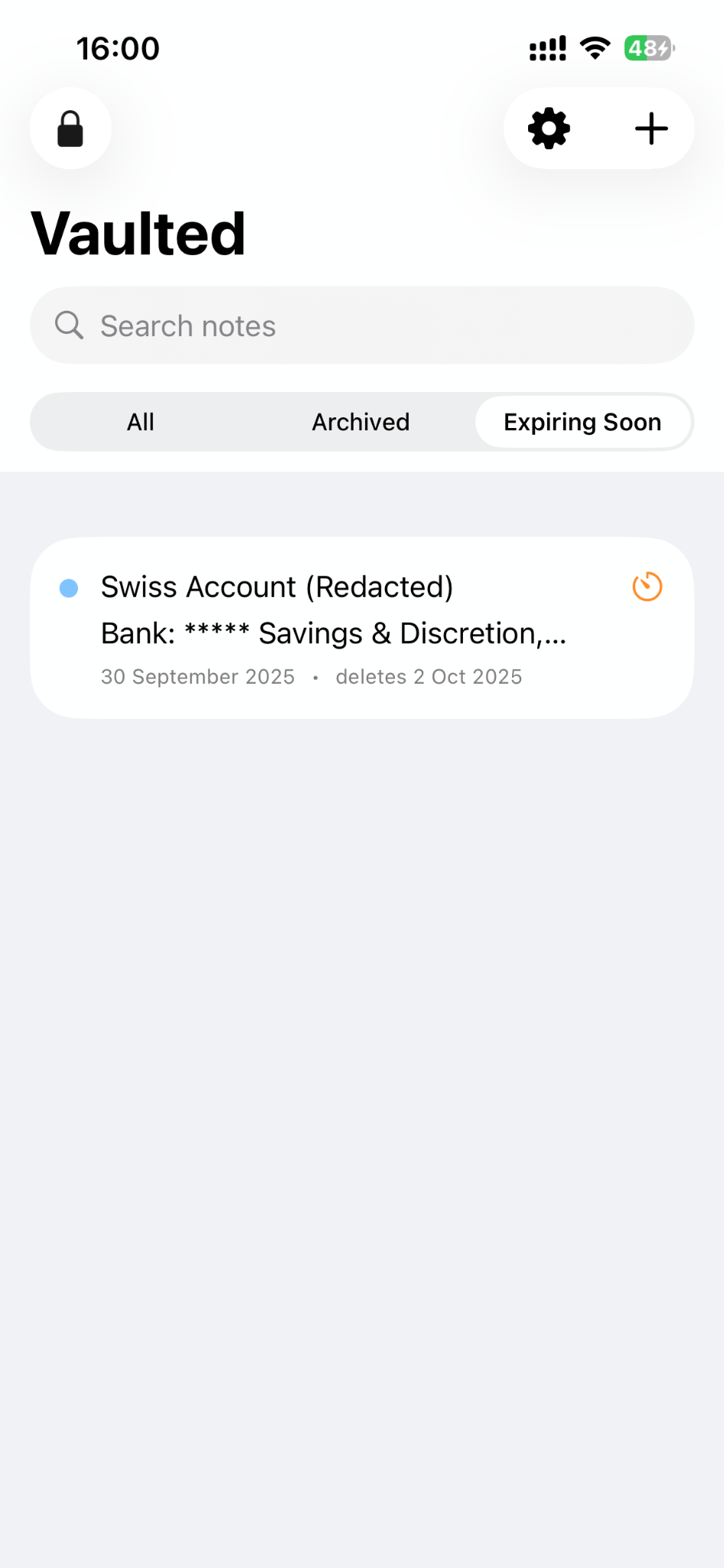
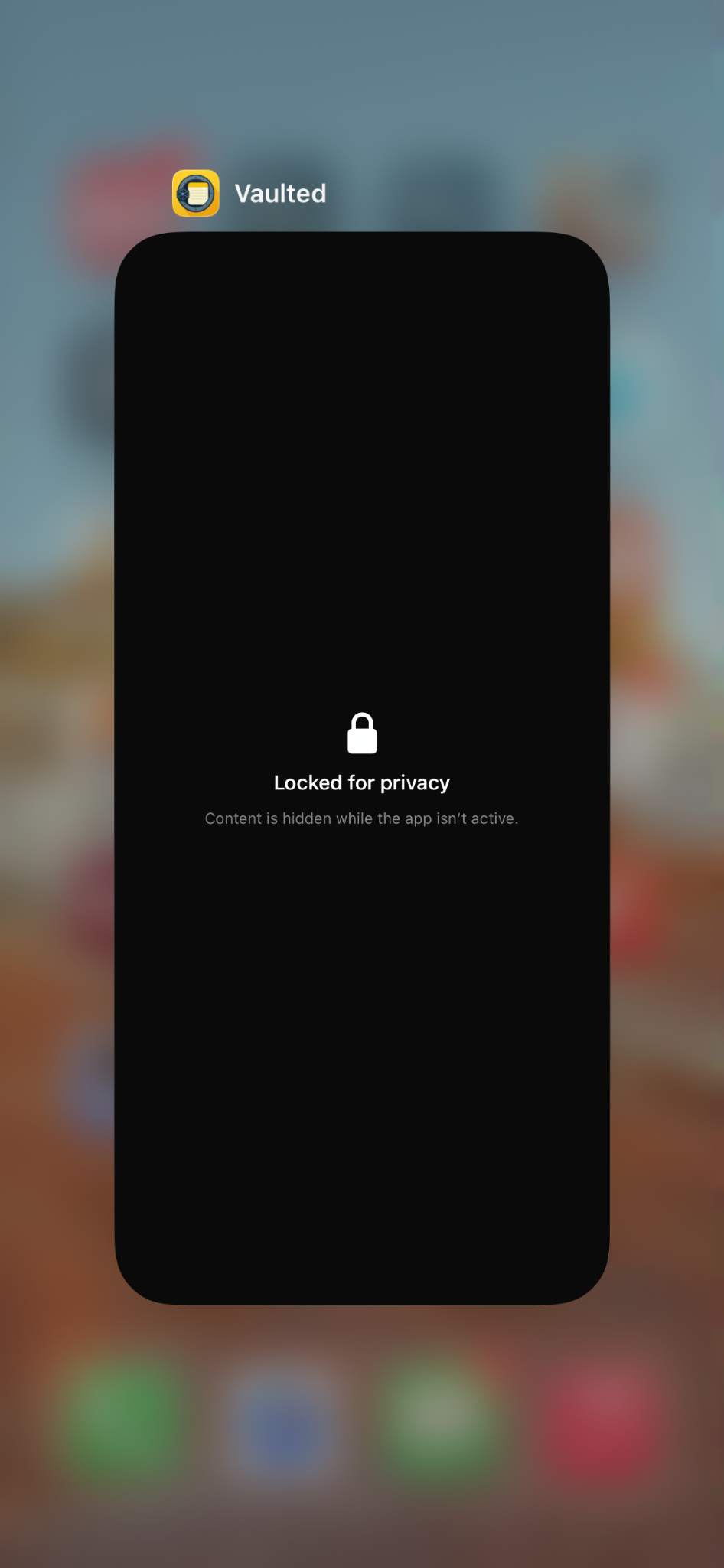
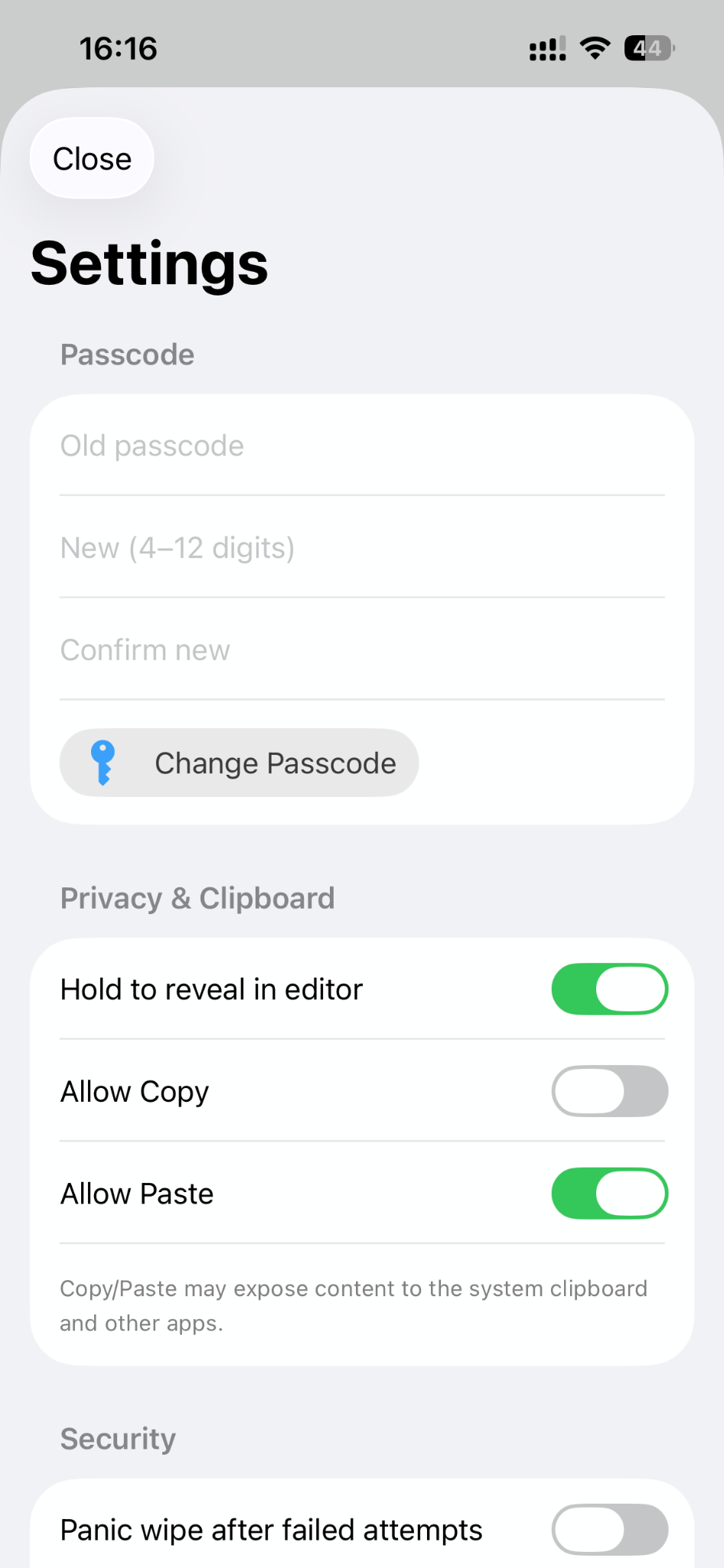
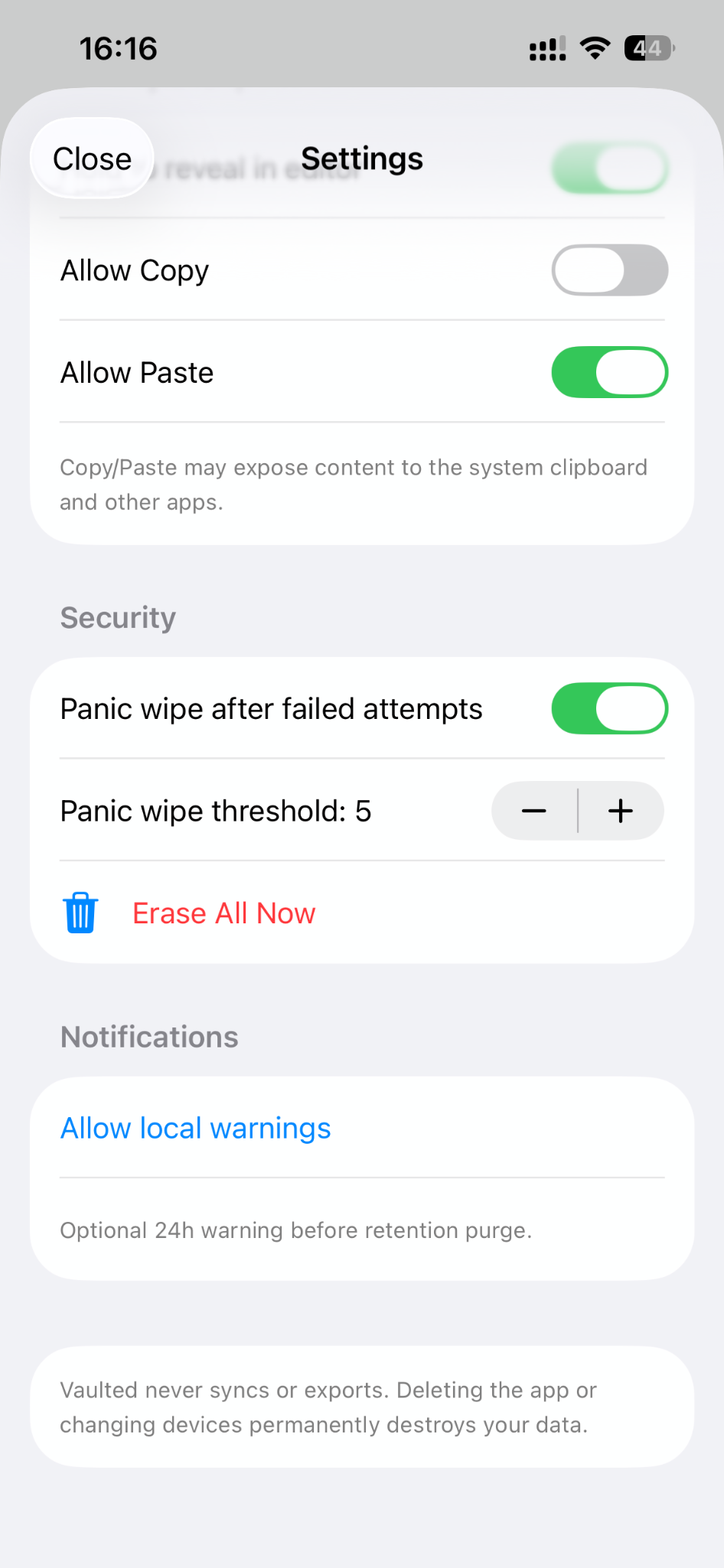
We collect nothing. Your notes never leave your iPhone.
What we store
Your notes and encryption keys are stored locally on your device, encrypted at rest. That's it.
- No account or sign-in.
- No sync, export, or backups.
- No analytics, crash reporting, tracking, or third-party SDKs.
- No network access.
Device-level diagnostics that Apple collects are governed by Apple, not Vaulted.
Data deletion
Delete the app, lose the device, or trigger panic-wipe—your data is permanently destroyed by design. For a clean slate, use Erase All Data in Settings.
Remember your passcode. There is no reset via email/SMS, and we cannot help recover data.
Quick answers
Why no biometrics?
To keep Vaulted independent from your phone's lock. Only the app-specific passcode can open notes.
Can I sync or back up?
No. Vaulted is intentionally on-device only. This maximizes privacy and minimizes exposure.
What's panic-wipe?
An optional setting to erase all notes after a configurable number of failed unlock attempts.
What happens if I delete the app?
All notes are permanently removed with the app. There is no recovery path.
Need help or want to say hi?
Email us and we'll get back quickly.